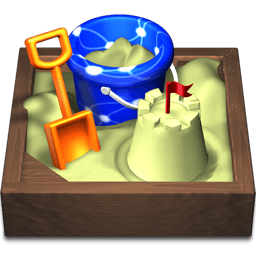Have you ever thought about where people who visit your website live? Is it Alaska or Alabama? What about Michigan, Maine, or Moldova?
You can find out the answers to questions like these and much more quite easily, thanks to the built-in integration Sandvox features for working with Google Analytics. Google offers Google Analytics free of charge, so it's well-worth considering.
If you're wondering what is meant by "analytics," the answer is actually fairly simple. It's basically looking at and then aggregating all of the visitor activity that occurs on your website during a certain period of time.
To learn more, check out this article on Analytics & Sandvox.
Using analytics you can find out not only how many visitors are coming to your website, but much more — including details about where they are coming from and how they arrive at your website. For example, are they finding you mostly through search engines or through links on other sites? How many are using mobile devices? How long are people visiting? The data can be quite extensive.
People use many terms to refer to website data like this — including traffic, metrics, server data, or web logs. They all mean the same thing — using visitor data to investigate what's really going on at your site.
This information can be interesting for lots of reasons — it can tell you a lot about what is working well and what isn't when it comes to promoting your website, whether the website is for your small business or something else entirely.
We'll use 'analytics' here because it is general — and happens to be synonymous with the name Google has chosen for their free tools for these purposes — Google Analytics. One of Sandvox's best features is that it offers easy integration with Google Analytics.
Visits per Month
Google Analytics will show you how many visits your website receives per month, and let you compare different timeframes. Google will start tracking this AFTER you set up your analytics, so you can see from that date onward if you're getting more visits, less visits or holding steady each month.
Traffic Sources
How is traffic arriving at your website? How many found you through a search engine? How many through a link on another site? How many just typed your URL directly into their browser?
Google Analytics will answer these questions: just click on "Traffic Sources" at the left side of the page. Tip: For search traffic, you might see "not provided" as the first item in the list of keywords. Traffic goes into this bucket when a visitor is not logged into Google when doing a search.
Top Content
What pages are visitors really viewing on your website? The home page is usually the most viewed, but which page gets second or third place?
You can find out with Google Analytics by looking at the top-level content reporting it provides. To check it out, look down the list of options on the left side of the 'Overview' and click on "Content" when you find it.
From there, you can dig into deeper levels of content reporting just by clicking the links for topics that are of interest.
Google also offers a lot of tutorials, and additional resources for learning how to use Google Analytics for free—so explore to your heart's content.
To set up integration with Google Analytics, there are a couple of things you'll need to do.
Getting Started
Choose 'Configure Google Tools…' from the File menu in Sandvox. Click on the Google Analytics tab.
Visit the Google Analytics home page, and sign in with your Google account. (There's a handy link to this page from the panel you just brought up.)
If you haven't used Google Analytics before, you'll get a nice introductory screen, with a button to sign up for the service.
Fill out the form with your website's information. Click "Get Tracking ID" at the bottom of the form.
You'll be taken to a page with some "tracking code". Copy it, and paste it into the text field in Sandvox (where you should already see some placeholder text that's similar to what you copied from Google.
Click "Done" in Sandvox, and publish your site. Google will start tracking your visitors' every move!
Give Google analytics at least a day to collect some statistics. Log in and take a look at your visitors!