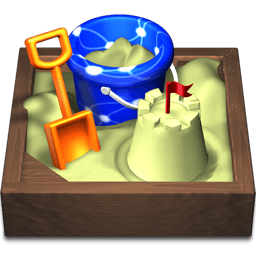When was the last time you used a search engine to find your own website? If you checked it recently, where did your URL appear in the results set? Was it on the first page or the fiftieth? At the top of the list? Middle of the set? Also, what did you search for? Was it your company name, or simply a keyword related to your site?
Many, many factors impact where a website's pages appear on search results pages of search engine sites. The two biggest factors are the content of the site, and the way the pages themselves are constructed.
Sandvox helps get you off on the right foot with search engines simply by being smart about the way it sets up the pages of your website. Interested in learning a little more? Check out this quick article on Sandvox & Search Engines.
Put yourself in the shoes of your target audience. You fire up Google (or any search engine for that matter), type the word or phrase you're looking for, quickly scan the titles of the first five or so websites that appear in the search results, quickly read their descriptions, and click on the site that most closely matches what you’re looking for. As a website creator, you want to be that site! The questions you ask yourself are: "How do I get to the top of the search results?" and, "When I get there, how do I get people to click on my site?" Answering those questions calls for learning a little about search engine optimization or 'SEO'!
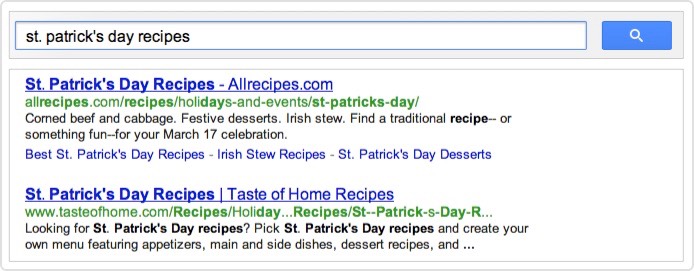
In the example above, you can see two elements of a website that attract potential visitors: the title and description. We'll let you know how these two elements factor into getting a site noticed and how Sandvox makes it easy to maximize them. Both elements can be viewed and edited in the Page Details Area at the bottom of every webpage created in Sandvox.
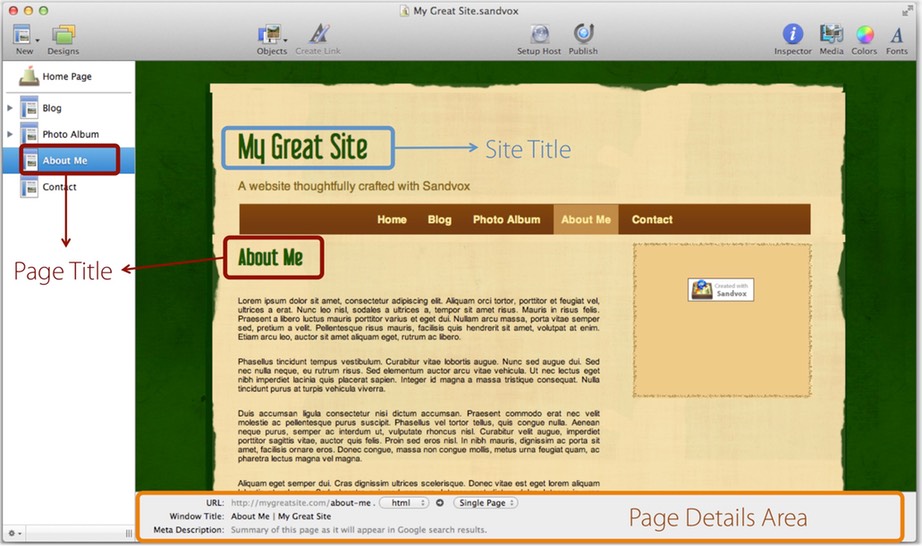
Window Title
The window title for a page is, most simply, the text that appears at the top of a visitor's web browser window when viewing a page. Beyond that, though, it is a powerful yet easy-to-impact SEO performance tool. This is what search engines show as the headline for your website when they display it in their Search Engine Results Pages (SERPs). In Sandvox, you create and modify the title in the "Window Title" field of the Page Details Area. This field shows the window title for your page as it would appear in SERPs.
The window title is perhaps the single most important SEO element at your disposal (behind your site's content, of course), so you should put some thought into each one. Fortunately, it doesn't take an expert to make a title both compelling and relevant to your page contents. Be sure to keep these tips in mind:
1. Since it headlines your website in SERPs, the window title is, in most cases, a potential visitors' first chance to see and interact with a website. Try to make a connection with your target audience through the title.
In Sandvox: While thoughtfully composing the window title is essential, doing this for every page may be cumbersome if you have a large site. Fortunately, Sandvox automatically creates an SEO-friendly title for each page. By default, the window title is composed of the Page Title, Site Title, and (if set in the Document Inspector) the author. However, for the most important pages of your site, and certainly those that you hope your site visitors to find via searching, spend the time and effort needed to create a persuasive titles to increase your chances of getting people to visit your site.
2. Google and other search engines show the first 65 or so characters of a page title. If a title exceeds the limit, it may be truncated with ellipses. (You might get away with a couple more characters, but verify that when you do a search for your site.)
As you type your window title, Sandvox shows you a color-coded character counter to let you know if you are approaching or have exceeded the character limit. (The background color of the character counter starts at gray when the character count is way below the limit, changes to maroon as the count approaches the limit, and changes to red when the limit is exceeded.)
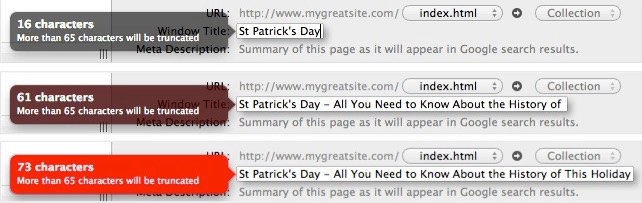
3. The window title is a great place to put target keywords. Place them near the start of the title for better results. But that doesn't mean you should "overdo" it, by packing window titles with keywords! Remember, readability is always the top priority. Computers read keywords; humans read whole sentences.
4. Google and other search engines show keywords in a site description in boldface when they match search queries. (See image above for an example.)
Meta Description
A meta description is a concise explanation of the contents of a web page. Though the information contained in the meta description doesn't appear in the web page itself, search engines commonly use it to display a short text preview of a page in SERPs. The meta description is an important way to present information to the world, so you should compose your description bearing in mind that it may be the part of your site that more people see than any other.
A description can improve the click-through rate—that is, the number of people clicking to a site from SERPs—when implemented well. Here are a few handy tips to help you write search engine and visitor-friendly meta descriptions:
1. Google’s limit is 156 characters. The color-coded character counter in Sandvox applies here too!
2. If you do not specify a meta description, search engines will choose an arbitrary snippet of the page, which may or may not capture the essence of the page, and use it.
3. Like the window title, meta descriptions are done per page, not per site. Make sure that the most important or most frequently visited pages, such as the main page for your blog or photo albums, are prioritized. But for small websites, it is valuable for each page to have a unique description.
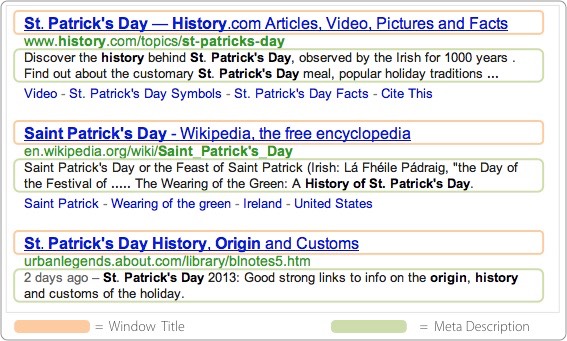
The Sandvox Way
You'll find that implementing these two essential elements in Sandvox is a breeze. We didn't want you to miss the opportunity to optimize window titles and descriptions, so we put them where you can always see and modify them. You just need to type the title and the description in their respective fields and Sandvox does all the behind-the-scenes coding "stuff" for you.
We made sure that the Sandvox way of implementing these elements is easy, so you can focus on following the tips that we provided above.
Feeling like an SEO expert already? Go ahead and try some of the tips we've shared here and watch your website's traffic measurements (for instance, using Google Analytics) to measure your changes!