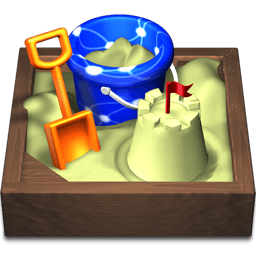Here in California, summer has officially started—and as seasons go, we’d guess that it just might be the one with the most fans. Summer calls to mind so many things: strawberries, sunscreen, and vacation among them.
This month, with a nod to summer, we’re spotlighting a website created with Sandvox that tells of some of the greatest kinds of adventures, road trips!

Join us for a look at Pete Thody’s Sandvox-built site, where he shares from his American road trip adventures. Pete’s not from the US, which makes his lenses all the more interesting to look through.
We really enjoyed seeing how he put Sandvox to work for him. In this short article, we point out facets of Sandvox used on Pete’s site as examples of how they can be used. Come along for the ride….
Design
Pete used the Serengeti design, a nice choice for a website that features photography. He modified the banner with one of his own. In our opinion, the photo that he uses as a banner (remember, a banner appears on every page of a Sandvox website), is a fantastic choice—it conveys what his website is all about. There’s something inviting about the photo that makes you want to go along as Peter tells stories from his American road trip adventures.
Home Page
The home page of Pete’s website contains links and summaries to pages both within and outside his site. It is a great example of using the flexibility Sandvox offers. He’s constructed his website in a way that allows him to have finer control of how visitors navigate and experience the stories and content he offers. We think that the alternating alignments of the photos is appealing, and adds to the friendly, easy-to-read sense we get from the page.
Photo Gallery
Pete’s photo gallery is beautiful in its simplicity. It shows his collections of photos grouped by places he visited or by different themes, with each thumbnail giving us a glimpse of what’s in store for us. To accomplish that, he created photo albums within a main photo album, which is the Photo Gallery page itself. The nested albums do not appear in the menu bar because Peter purposefully hid them using the Page Inspector. Each nested album in turn contains a slide show at the top, which gives us a quick look at the story that each collection tells.
Clicking on a specific photo launches a gallery. You can do this through the Object Inspector—it is a great way to showcase photos for several reasons. When the gallery pops up, the remainder of the site dims, allowing site visitors to focus on the photos. A gallery can be set to be a slideshow or to be manually navigated. Pete’s are not set to open on a separate page, which adds to the nice, seamless feeling photo-browsing experience.
Blog
Pete takes us along his American road trips through photos, text and videos. On his blog page, for example, he gives us a glimpse into some of his travels with his wife. To add the videos seen there, Peter uploaded them to YouTube, then added them to his blog by inserting a YouTube object and pasting the video’s URL in the Object Inspector. Videos can also be inserted from a local disk by using Sandvox’s Media Placeholder Object or from other video-hosting sites by using the Raw HTML object.
Sidebar
It is not uncommon to see the Sidebar area used to display information supplemental to the main content of a page on a Sandvox website. Many of Sandvox’s built-in objects, such as the sharing buttons, are even inserted there by default.
As he’s done in many other ways, Pete’s stepped his use of Sandvox up a notch, and put the Sidebar to good use with his contact forms. When inserted, the contact form goes to main content area of the page. It can be easily moved by going to the Wrap Inspector and choosing “Sidebar” under Object Placement.
So while he has a dedicated “Contact me” page, Peter added contact forms to the sidebar in key pages so his visitors can conveniently send him private comments or inquire about his services without going to another page.
We’ll be using one of them to send him a quick thank you message for allowing us to feature his site in this article and commend him again on a very nice website!
* * *
If you’d like to let us know about your Sandvox website on SandvoxSites.com, choose “Submit to Site Directory…” from Sandvox’s Publish menu.