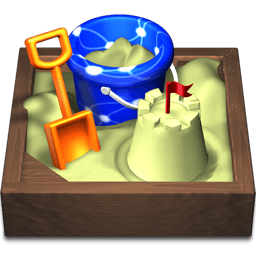Undoubtedly, as you've explored the web you've noticed that many sites offer links to pages for 'Site Maps' that simply list the pages of the website.
Site maps help search engines —and, occasionally, visitors — to find the pages of a website that might not have obvious links from other pages. So, if you haven't already put one on your site, you may want to consider doing so.
In this short article, we explain the difference between the 'Sitemaps' that search engines look for on a website, and what a 'Site Map' page means in the context of Sandvox—and the important things about each one!
Image: sxc.hu
Sandvox features a Site Map object and can automatically generate a (Google) Sitemap. Why are there two different usages for the term site map? Great question. We're going to strive to simply give you the context for two different (and important) ways the terms are used.
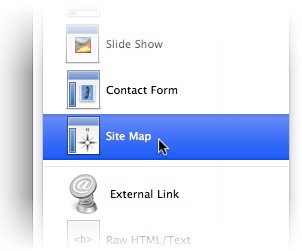
Usage #1: Site Map — A published page on your Sandvox website
This is the super-easy-to-create page option that any Sandvox website can have. To create one for your Sandvox site, go to the 'New' toolbar item, and select Site Map. A page will be added to your site that links to all of the pages within your site. (You can also add a small Site Map to any existing page through the Objects toolbar item.)
Using the inspector, you can customize the way it displays so that it's suitable for your visitors. If you have a large website, you may want a more compact display so that your visitors don't have to scroll down, down, down through the page.
Usage #2: Sitemap — A special hidden file — not a visible web page or object — used to help search engines (like Google) find all of the information a site owner would like to have indexed. Read Google's description
If you want to add a Sitemap to help Google index your website, do so by choosing 'Configure Google Tools…' from the 'File' menu and selecting the appropriate option. You'll likely first want to register and verify your site with Google Webmaster Tools so that Google knows to look for the special file.
Once activated, every time you change the structure of your site and re-publish it to your web host, Sandvox automatically generates a new Sitemap and lets Google know. Even so, given the size of the Web, and Google's priorities, it can take some time for Google to update its index of your site. Turning on Publish Google Sitemap in Sandvox is a way of speeding up, though not circumventing, that process.
Customizing Sitemaps/Site Maps
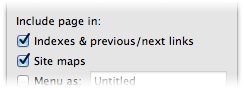
If you don't want a page to appear in either the Google Sitemap or your site's Site Map page, if you have one, use the Page inspector to turn off 'Include page in Site maps'. If you do remove a page from the site map, you should still be sure to have some other links to your page within your site if you want your visitors — or search engines — to find that page.