How did you make your first music mix? Did it involve radios or boom boxes? Ever wanted to be that person, known for making magic with mixes? Maybe you ARE that person. Experienced DJs know that the BPM or the beats-per-minute in a song or playlist of songs has a lot to do with creating that magic. Tangerine! can help you tap into it.
Like many DJs, Tangerine! taps into beats-per-minute (BPM) in a track and gives you easy to use controls that let you juice fresh playlists from your music library.
Find out what fits
Figuring out what BPM you like is a good place to start. Maybe for runs or exercising, if there are songs that you’ve noticed match your pace or ones that synchronize with your steps, make a note of them, and then find out what their BPM is. If you have them in your digital music library, you can do that with Tangerine!
Step-by-step
Step one is to analyze your music library with Tangerine! As it works, you’ll notice the rotating Tangerine! showing that analysis is underway. Just click the tangerine to check progress as it works.
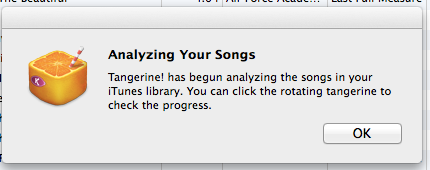
Once you’ve analyzed your music, you can look for songs in your library with similar BPM values and try them out for your exercising. Tip: When starting out, try songs with a BPM between 110 and 145. You’ll learn what fits you best as you experiment.
For example, you may find a range of BPM that works well for you—maybe 155-165 matches your pace when you go jogging. It might be helpful to look at half or double the BPM that Tangerine found. If you like walking to 100 BPM, then you might want to try some songs at 50 and see how they match your pace — you would just be doing two steps per beat instead of one step per beat.
You can apply this to all kinds of workouts and activities — dancing, trampoline, walking, running, or even cleaning….whatever you might put music to!
Starting out: Keep it simple
Once you’ve got a set of songs to work with, you can drag the tracks down into the sessions area to reorder them and experiment with their order.
Tip: Tangerine analysis is most accurate when the song has consistent and strong beats. If Tangerine! gets the BPM wrong, often times it’s off by a factor of 2. In these cases, you can halve or double the analyzed BPM by right clicking on a track:
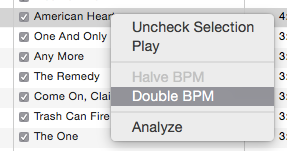
If you need to, you can always figure out the BPM of a song manually, by opening the BPM calculator window, and clicking the mouse along with the beat (click on 1, 2, 3, 4, 1, 2, 3, 4…).
Closet sound nerd?
BPM not enough for you? Well, fear not — you can venture further into that math and mojo behind the magic by learning how to mix beats, exploring generation patterns and much more with a bit of web searching.
Then you can use Tangerine! to juice new experimental playlists with what you learn.
So good luck with your experiments, and enjoy Tangerine!