Some of the comments in my previous post about "The Source" got me thinking about ways to market an iPhone application. Even though Karelia Software doesn't currently have an iPhone application on the market, I realized that many of the suggestions that I've been making about the marketing a Mac application also apply very well to iPhone applications. Since many readers of this blog are both Mac developers and iPhone developers, I thought I would come up with some suggestions for marketing an iPhone application, geared toward the small developer.
This is a long post with a lot of ideas; it's not something you can do all at once. So bookmark it and come back to it a few times. I think that if you start applying these suggestions, perhaps one per day, you should start getting more people finding your app.
Disclaimer: Apple is very picky about what iPhone applications do and how they do it. Please exercise caution in your marketing activities so that you do not find yourself in violation of your iPhone Development agreement.
1. Position your Product
Whether you are just about to release your application, or your application has already been out and you want to improve your marketing for it, it's a good idea to think about who is likely to be using your application. What kind of person is going to want your application? This will affect how you build your website. Where do they get their information or recommendations or ideas? How can you get your message into those places? Where are they likely to go online? Most people are not hanging out on iPhone app websites, where you might think is the most obvious place to think of getting the word out about it. But they might be involved in some other online communities. Those are places to think about for the section below, "Sending Traffic and Links to your Website."
2. Market your Website, not your App Store Page.
When third-party iPhone applications first became available, application developers tried very hard to get into the "top" lists on the App store. There were few enough applications that you had a chance of getting featured somehow; that would drive sales for your application. Now with more than 100,000 applications on the store, the chance of being featured is so miniscule, that except for a very few fortunate developers, the App Store can't be thought of as any kind of marketing mechanism. Marco Arment wrote a must-read analysis of this problem here.
It's better to just think of the App Store as the distribution channel, and focus your marketing in places where you can actually make some impact. (This is the "App Store B" model in Marco's article.)
Unlike your app store listing, you have tremendous control of your own website that promotes your iPhone application. You do have one, right? But just having a website with a description of the application and a link to the App Store is not enough.
Think of your website as being the main target for your marketing efforts. If you do, then just about all the general web marketing techniques that I've brought up in this blog — and that are omnipresent elsewhere on the Internet —can apply to you.
In every place where you place a link — or ask others to place a link — that refers to your application, link to your app's home page, not your App Store URL. There are many reasons for this:
- A better message. Your home page can do a much better job than your App store entry in making your application sound exciting.
- You can measure. Using services like Google Analytics, you can see how many page views you are coming from, where they are linked from, what path people take as they navigate your website, and so on.
- You can test. No matter what, your website can always be improved somehow. You can set up experiments to see how a change in your main page's headline, text, images, or buttons affects conversion rate. You'll want to test what percentage of people who visit your website end up going to your App Store page — hopefully to purchase. (See "Special Website Links" below for some technical ideas.)
- You can build up "Google Juice." Every instance (well, almost) in which a website links to your app's home page (or any page on your domain), it builds up your ranking in the eyes of Google, which means your website is more likely to be found when somebody does a search. iTunes App Store links, on the other hand, just link to an obscure subdomain at Apple, and don't help your marketing at all. What's worse, your ability to define search keywords is limited, and there is no way to perform any Search Engine Optimization as you can with a website.
3. Put Rich Content on your Website
Look at a typical iTunes App Store entry, and you will see a very dull media experience. With the exception of a few applications that have achieved some special status within Apple, all you get is your icon, some plain text description, and up to five screenshots.
You can do much, much better than this! Let's compare what you can put on your app's website with your App store entry:
- Rich text! Boldface, italics, hyperlinks, bulleted lists, etc.
- Screencasts! Actually show your application in action. You can capture the output of your developmental iPhone simulator and add finger indicators, or if it's more appropriate, shoot a video of somebody holding the iPhone and using your application. This article has some good pointers on how to go about doing this. An example of a nice screencast is here. You could do a single video demo, or you could have multiple, smaller screencasts focusing on just one aspect of your iPhone application.
- Flash-based motion graphics to catch the attention of site visitors
- User testimonials. Hearing what real people think and how they have used your application is a great way to build up interest. If you can, ask the people who have emailed you with their kind words to send you a digital picture, and put that on your website.
- Links to sub-pages with more details on particular aspects of the app.
- Links to a company or application blog, which will give people more insight about you and your company.
You might want to consider collecting some of the reviews on the App store (or really, the multiple worldwide app stores) and put them on your website. This post shows how to do it; or you can check out AppViz. Putting comments on your website means more content for you, and you can perhaps follow up on some of them.
What about people visiting your website from their iPhones, instead of using the Internet? You probably want to have your website check the user-agent string and offer a simplified iPhone-friendly version of your website that makes the text easier to read, makes it possible to view your screencasts, and so forth.
4. Make Custom App Store Links Using Your Own Website
If somebody finds out about your app, they will hopefully find a link directly to your website, where you have a chance to dazzle them and encourage them to go to the app store (and hopefully, buy the app).
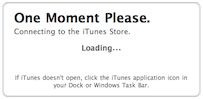 However, somebody may be given a link to the app store page or your website. When somebody clicks on an AppStore link, what happens is that their browser loads a boring web page with a boring message telling the viewer that the app store is being opened. It's a "dead end" page, with no value for you at all. You need to improve that experience and enrich your marketing message.
However, somebody may be given a link to the app store page or your website. When somebody clicks on an AppStore link, what happens is that their browser loads a boring web page with a boring message telling the viewer that the app store is being opened. It's a "dead end" page, with no value for you at all. You need to improve that experience and enrich your marketing message.
What you can do is create a deluxe loading page — a special page on your website that will serve as a proxy for the app store link. You can put any kind of content in it, and then at the bottom of the content, add an <iframe> element of zero size that contains the URL of the app store link. You would give out this URL instead of the boring app store URL; visiting that URL will open up one's browser window with the content you have chosen, and launch the iTunes app store.
<iframe style="margin:auto; border:0;" border="0" width="0" height="0" src="http://itunes.apple.com/...." />
What should you put on this page? You could start out with it looking the same as your app's home page, though you should modify the look so that the visitor sees a message similar to the boring "loading" page. You could use some of the sophisticated JavaScript libraries like jquery and its extensions to put up an overlay view on top of the app's home page, for example.
Make sure that your deluxe loading page page is clearly a loading page, not just your product's standard home page. People who click on a link, expecting to get taken to the App Store in iTunes, might be confused if they just wound up on your regular website, even if iTunes did load. So you should go through some effort to make it clear that the app store is loading, even if means duplicating some of the look and the wording of the boring Apple message.
Since visitors who opened your "deluxe loading page" have already gone to the app store, you don't need to have any links to the app store. However, they probably got the link from somewhere off-site, so you do want to take advantage of your opportunity to market your application on the page.
5. Make Custom Links to the App Store from Your Own Website
This tip is similar to the above one, except that this is for the links to the App Store from your own website.
You can also make a deluxe loading page, as above, except that this page doesn't really need to do any marketing, since the user has already seen your marketing message and has clicked to go onto the App Store. Still, you can make it a nicer experience than the boring load page. You could thank the user for purchasing the app (in advance), provide a link back to the home page for the app, a link to open the app store again (in case they lost their place in iTunes), or offer some other action that they might want to take.
Remember, since your app-store-loading page is on your website, you can also measure visits to this page — essentially, measuring conversions — and if you add an additional call to action to the page (See tip 9), you can test it, using Google Website Optimizer for example. You wouldn't get to do this if your home page just linked directly to the App store.
As above, consider that some of your visitors may be viewing your website from the iPhone itself, and do the appropriate thing (from a user experience and a technical point of view) in your links to the app store.
While you are working on building special links to your app, you might as well set up a linkshare account to get an extra 5% revenue.
6. Make it easy for people to link to your website
If you go to a YouTube video page, you will see that they conveniently provide a URL that people can copy and paste to link to (or embed) the video. Why not do something similar? In the sidebar of the page, you could provide a read-only text field filled with your special app store URL (described above) that shows the deluxe loading page. That way, if somebody wants to link to your app store URL, they are just as likely as not to grab the URL that you conveniently provided them.
You could even put a few sizes of your app's icon in a handy place so it is easy for people to use when linking to your website. In essence, you would be offering a miniature "press kit" on your website.
7. Add Plenty of Content to Your Website
Your website needs to be a lot more than just a single page describing your application and a link to the app store, if you want to build up attention to your website. Google is ravenous for content, and the more unique, topical content you can frequently add, the better.
What kind of content can you add to your website on a frequent basis? A blog about the application is an obvious starting point, but the trick is figuring out what to talk about over the coming months. It could be centered more on the development process; it could feature testimonials and stories about (or even from) your app's users; it could have a more general focus on the iPhone industry. Perhaps you could focus on the topic that your application addresses and blog about topics that your users may be interested in. You could even recommend other iPhone applications that are complementary or that you just like, just for good karma. (Be sure to follow the "Golden Rule" and link to their websites, not to their app store URLs.)
You could add content merely with the goal of improving your rankings, but If you write information that is actually useful, others will link to your site, which means even more traffic and more google juice.
8. Send Traffic and Links to your Website
It's possible to put content about your app on other channels beside your own website, with the goal to build more links to your website, or to get more people aware of your application, or (ideally) both. Here are some ideas:
Videos are a great way to build up interest. You could make videos for YouTube showing your app, or ask your favorite users to do so. Or, find people on YouTube that like to review apps and send them a promo code for your application for them to talk about.
Add comments to blogs promoting your app. You want to be careful not to be too pushy here. Many blog posts might be by people asking for ideas and suggestions, which your response can legitimately answer. Of course, you will want to include a link to your website; some blog commenting systems may or may not use a "nofollow" technique so doing so may or may not give you some SEO love — but you've just helped more people find your application.
Participate in online communities, either iPhone-related, or related to the domains that are related to your application. Participate in a way that you become a known, trusted source of useful information. You can gently mention your app (or just link to your app page in your "signature." You are better off not having the hard-sell approach here, or you may be banned or at least shunned.
Submit your application to some of the many websites that review and list iPhone apps. These articles list a number of possible contacts:
9. Build and Contact Your Email List
I've been encouraging indie developers to set up a mailing list for their customers and other people interested in their products; the developers I've interviewed recently have had similar thoughts. Having an email list allows you to announce your other products to people who already know and trust you to some extent. By reaching out to your list of friends every month or so, they will get to know you more and more, and you have the opportunity to get your products out to a group of people who are much more likely to buy from you than total strangers.
With an email list, you can reach out with topics like these:
- Announce your own new products as they come out
- Announce major upgrades to your own products (which they may or may not own)
- Recommend other developers' products
- Offer power tips and suggestions
- Announce temporary sales
- Ask for reviews on the app store
Having a mailing list is a good idea for iPhone developers, although there are some challenges that you need to overcome.
When somebody buys your application via the only app store in town, you don't know who they are, so you have no way to reach them. You will never have a "customer list" automatically as you get if you are selling desktop software.
However, you can still have a decent interest list, if you make your own website an important resource.
I would suggest that you set up a form for people to subscribe on your website. If possible, offer something useful to the visitor for free if they sign up — perhaps some extra resource that your app can make use of, or a PDF guide of power tips. (Just be careful that whatever you are offering does not enable additional functionality with your application, since that would probably be in violation of your agreement with Apple.)
This form could just live on your app's home page; however be careful that it is not placed so prominently that you are not distracting people from the goal of going to the App Store to buy your app. If you set up a special "loading" page as suggested in tip 5, your signup form could live there, so that the visitor will get the opportunity to join your list when they return to their browser.
10. Create In-App marketing
Can you think of some ways you can do some marketing within your application? (I'm going to repeat my warning about making sure that you are in compliance with your agreement with Apple.)
If you have set up an email interest list, perhaps you could prompt your users (or at least have a mechanism, somewhere in the interface) to sign up for your email list. You may want to emphasize the email list signup as the main action, or you may want to emphasize the bonus that you are offering, with the email list signup in exchange being less prominent. (I'm curious if any developers have tried something like this before, and run across any problems with Apple.)
Many applications have advertisements, so why not have an "advertisement" for your other iPhone products? Clearly you want to make sure that this is presented in a way that is not offensive to the person using your application, especially if it is a paid app!
Think about other ways to collect voluntary information from users. Perhaps a way for them to email a brief story to you about how using your app saved the day — this could go into your list of testimonials or a blog post, and also you potentially have somebody new for your interest list. (Just make sure you "do the right thing" when it comes to collecting and using personal information from your users.)
Think about how your application could integrate with social networks. Many apps, for instance, have a mechanism to post a "tweet" to Twitter. This adds value to the application, but also awareness!
11. Make some News
Whenever you have something that people might find interesting to hear about, be sure to make a big deal out of it. This would mean events such as:
- New applications released
- New major versions of your application. (Frequent minor updates to increase your app store visibility are fine, but you probably don't want to annoy the press and blogosphere with too-frequent announcements!)
- Temporary price reductions
- Availability of supplemental give-aways (which you can use to build up your email list)
- Particularly interesting uses or institutional purchases of your app
- Special events by your company, such as contests, participation in charity drives, etc.
When you have something newsworthy, send out press releases using services like PrMac (to reach the Apple/Mac/iPhone faithful market) and PRWeb or others (to reach the general public). If you have made contacts in the blogosphere, Apple-related press, contact them individually and personally and let them know, perhaps in advance of the actual event.
The nice thing about events like this is that not only can they have a temporary benefit of increasing your sales for a day or two after the news comes out, but also that the new links to your website are generally permanent! Some people may come across these articles years later. Moreover, the additional links will also increase your Google ranking.
12. Encourage Word of Mouth
With >100,000 apps available, the idea of just browsing to look for an interesting iPhone app is a bit daunting. And though you can do a lot to increase the likelihood that somebody will find your website if they search for a solution to a particular need, many people wouldn't even think of performing a web search. Many applications are so novel that people don't even know they need it until after they have managed to get it!
So word of mouth about your application can be a huge boost, and you want to do everything you can do encourage it. Imagine somebody downloading your app and telling their friends about it, either in person or over email or social networking sites like Facebook or Twitter.
Clearly, the first step to being worth talking about is that your app is really cool. But beyond that, what else can you do? Here are a few suggestions:
- Add a feature to your app that allows somebody to easily share a link to your app with somebody else's iPhone, over SMS or email for example.
- Add elements to your website that make it easy to mention your application (and a link to it) via Twitter or Facebook
- Get the word out to your users and friends about your short-term sales and ask them to mention the sale to their friends
- Put "forward to a friend" links in your email newsletters.
- Build functionality into your application that enhances the experience when more friends use it; people will encourage their friends to get the app too!
13. Think Outside the Box
One of the classic ways of getting people to know about your application is to have a free version of your application, perhaps with limited functionality, or maybe with advertisements to bring in some revenue. Having a free version of your app (either with in-app upgrade purchase, or in addition to a paid version) is a great way to get exposure for your products.
Why not think outside the box and offer an app whose main goal is building your customer list, for marketing other apps? You could offer an app that is free, but which can be unlocked for more capabilities by signing up for your list.
That's a great idea. But maybe you can think "outside the box" with this a bit. What if you have one application that is free, that you use as a "loss leader" to drive people to your other apps? Or even just to build up your mailing list, so you can reach a large potential customer base in the future?
What other ways can you think outside the box in marketing your application?
14. Come Full Circle
Whether you want to or not, some people will find your App Store page and not your website. Perhaps somebody linked directly to it (rather than using your deluxe link), or they found it via a search. In any case, you do want to keep working on honing the contents of your listing there.
As you improve your landing page's message, then, consider moving your best-performing text or screenshots to your app store entry. If it converts better on your web page (which you can test), it's likely to convert better on your app store page (which you can't.)
Be sure to repeat this process! As the book in the sidebar of this article says in its title, "always be testing." Keep working on improving your website's conversion rate, and then apply those changes to your app store entry whenever you get an improvement in your conversion rate.
15. Get Some Help
You can't necessarily do all this marketing yourself. So get some help. Find somebody to help perform some of the tasks I've suggested here like maintaining your website, implementing some JavaScript functionality, performing research, writing, or participating for you in online communities.
You can use an online contacting site like oDesk or elance or RentACoder to find contractors. I prefer oDesk because you can monitor what your contractors are actually doing via periodic snapshots that the odesk timekeeping software installs on the contractor's Mac or PC. Or perhaps there is a local high school or college student you know who would like to make a bit of extra money. Maybe you can even find somebody via a blog post on your own website. Good luck!
Related Reading
Here are a couple of interesting articles on this topic.
- iPhone App Marketing: What Works (and What Doesn't)?
- Presentation (with updated data) on iPhone App Marketing
Plus, of course, check out the other articles I've written here and the books I've suggested in the sidebar. They really can be useful.
Thanks to Patrick Burleson of BitBQ for his comments on a draft of this article.
Any comments on these techniques? Suggestions for other techniques? Links to related articles? Please add your 2¢ in the comments below.
