Document Window
When editing a site, you work with it in a document window.
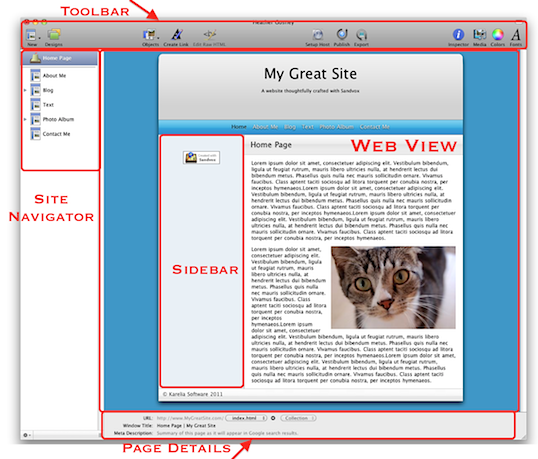
The interface consists of:
- Toolbar
- Provides quick access to commonly used features.
- Site Navigator
- Displays the contents and structure of your website. The Home Page is always listed at the top.
- Web View
- An editable, live preview of the currently selected page.
- Sidebar
- Most pages have a Sidebar. It is used to hold supplemental information (in the form of objects) and may appear on the right or left, depending on the design.
- Page Details
- Holds controls to set the filename and any tags for the selected page.
Keywords: document, window, site, interface, overview, introduction
