Document Root
The document root is a directory (a folder) that is stored on your host's servers and that is designated for holding web pages. When someone else looks at your web site, this is the location they will be accessing.
In order for a website to be accessible to visitors, it must be published to the correct directory, the "document root."
You might think that there would only be one directory in your space on your host's servers, but often hosts provide services beyond just publishing a website. In this case, they are likely to set up every account with several directories, since each service would require its own.
If you log into your host you might see a number of directories as shown below:
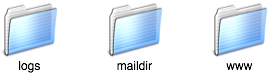
Remember, every host is different, so yours will probably not look exactly like the picture above. Yours is quite likely to have a completely different set of folders. It might even have none.
In the example shown above, the document root is the "www" directory, but of course your host may well use a different folder. Some of the more common alternatives are:
- htdocs
- httpdocs
- html
- public_html
- web
- empty — no value (such as GoDaddy-hosted sites)
Your host may even have several folders nested inside each other, one of which is the document root. In the example above the document root was:
/www/
but your host may use something like one of these:
/web/public/ /example.com/www/public/ /example.com/public_html/
Quite simply there is no way we at Karelia can know for sure what your document root is. Your host's technical support should have sent you this information when your first signed up for their services. If necessary, please contact them to find out your document root.
To further complicate matters, not all hosts refer to this folder as the document root! They might instead call it:
- Start directory
- Home directory
- Web publishing directory
- Remote root
Keywords: document, documents, doc, docs, root, directory, directories, folder, folders, path, paths, file, files, filing, host, hosting, service, services, provide, provider, provides, htdocs, httpdocs, html, public_html, web, www, public, private, start, home, web, publish, publishing, remote, remotely
