Object Inspector
The Object Inspector is where you change settings specific to the object that you have selected. Its contents differ based on the type of object.
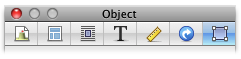
If you want to change the settings of an object, click on the object to select it, and open the Inspector to the Object Inspector.
Keywords: object, objects, callout, callouts, sidebar, page, mini, small, control, click, right, control-click, right-click
