Page Inspector: Page Tab
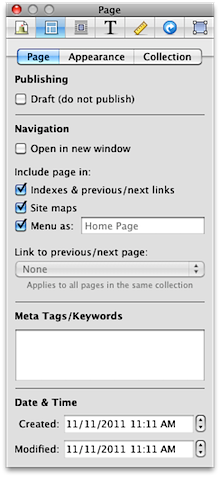
Publishing
Draft (do not publish) marks the page as a draft and does not publish. Not applicable to the Home Page.
Navigation
Open in new window will open that page in a new browser window (or tab).
Include page in:
Indexes & previous/next links
Uncheck the box to stop the page appearing in its parent collection's index. Not available for the Home Page.
Site maps
Choose if the page should appear in site maps. This affects both Sandvox Site Map pages and Google Sitemaps. Not available for the Home Page.
Site Menu
The "Menu as" checkbox indicates if the page should show up in the site menu. Fill in the text field if you want a custom title.
Link to Previous/Next Page
This allows you to have either graphical arrows or textual links displayed to navigate through pages within the same collection. You can choose to reverse the orientation of the arrows or text links.
Meta Tags/Keywords
This is where you would put in keywords for the page.
Date & Time
Sandvox automatically tracks the creation and modification date of pages, but you can also adjust them manually.
Keywords: page, pages, general, attribute, attributes, setting, settings, property, properties, option, options, inspector, title, name, include, site, menu, map, maps, collection, collections, index, indexes, sidebar, side, bar, object, objects, parent, comment, comments, reader, date, dates, time, times, draft, drafts, drafting, drafted, thumbnail
